RTX 4070 ARGB Update Tool
Please select the update tool below after confirming your current firmware version. Only firmware versions ending in '.08' and lower needs to be updated. If your firmware ends in '.09' or higher do not update. To check your firmware please go into PNY's VelocityX software and follow the steps below.
Step 1: Select the Lighting Menu in the VelocityX software
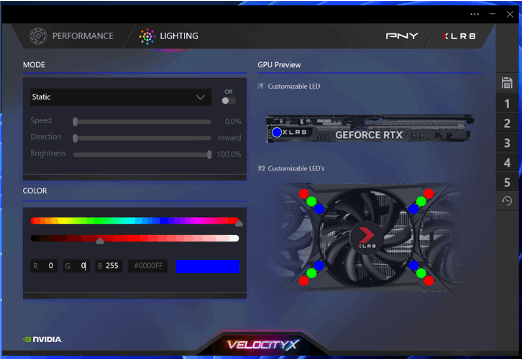
Step 2: Double Right Click 'Mode'. The Pop-Up that appears provides your Firmware version.

Once you've confirmed your firmware version requires the update. Please download and follow firmware utility instructions below. Warning – Do Not turn off your pc during the update! Update should take approx. 1min.
GeForce RTX 4070 – VCG407012TFXXPB1 (ARGB FW updater v0.0.1.3 (40.70.00.09))
Firmware Utility Instructions:
